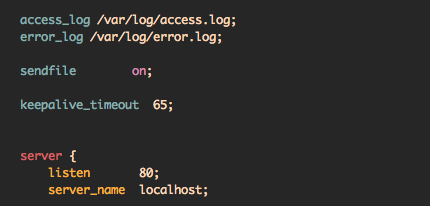摘要:vim越用越爽,nginx是经常要修改的文件,怎么能没有高亮呢?本文结合之前的gruvbox的主题,简单完成设置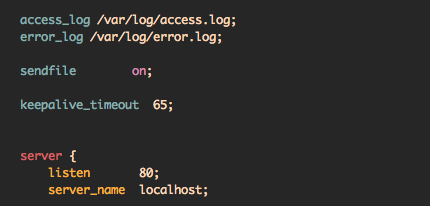
之前有博文一个高逼格的代码高亮配色gruvbox提到了一个非常赞的高亮主题,两步即可搞定
安装vundle
vundle是vim的一个插件管理工具,非常方便安装其他的plugin. 官网
|
|
编辑vim ~/.vimrc
|
|
保存之后,再次打开vim 输入 :PluginInstall,所有插件装完之后,再次编辑vim ~/.vimrc,文件最后添加
|
|
最后启用下新的配置source ~/.vimrc
vim打开nginx高亮
vim并不支持nginx的高亮,但是可以通过nginx.vim来针对性的给出高亮,具体的代码如下
|
|
效果不错哟